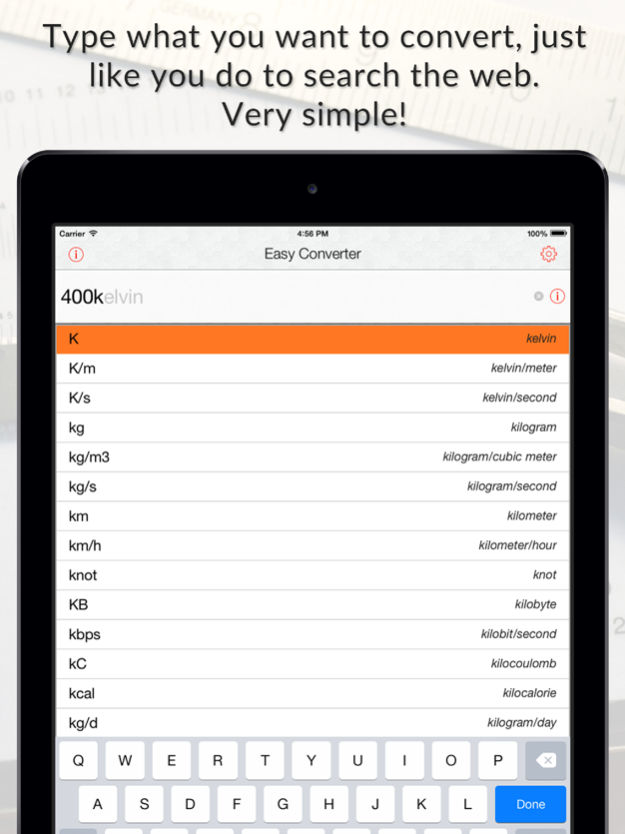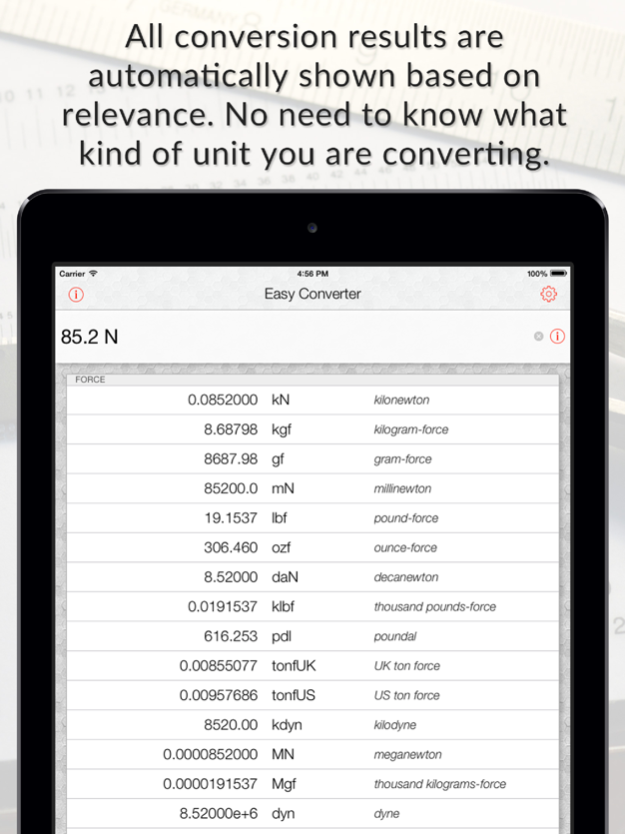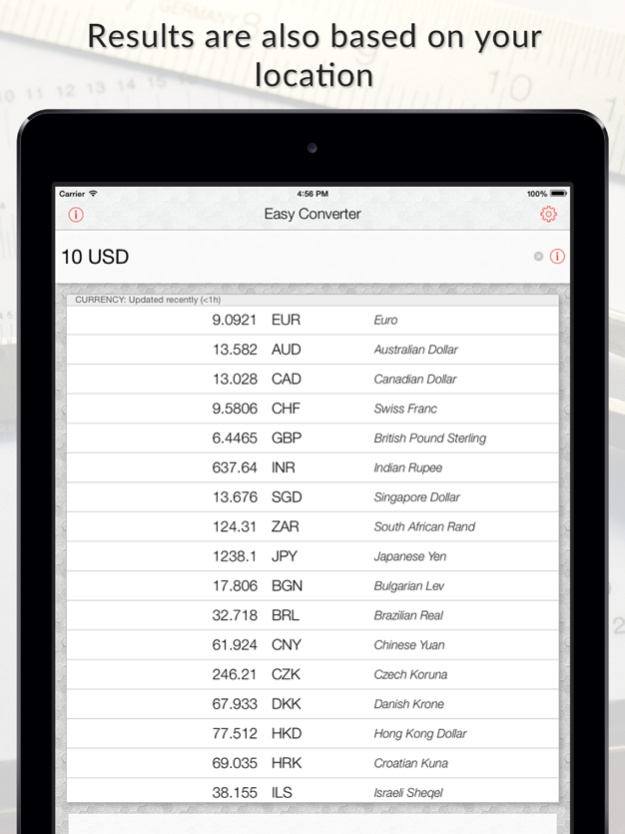Easy Converter: Unit, currency 1.6.6
Free Version
Publisher Description
A definitive, easy-to-use unit and currency converter. It’s just like a web search: You can perform conversions by simply typing what you want to convert.
A definitive, easy-to-use unit and currency converter, for iPhone, iPod and iPad. It’s just like a web search: You can perform conversions by simply typing what you want to convert, in a single input, just like you do to search the web for years. It's also a complete and ultimate tool, providing more than 900 units and 170 currencies available for you.
You don’t really need to know what type of conversion you are going to do, as this app dynamically recognizes first letters and symbols. When hitting return, all possible conversions are shown, most likely matches first.
FEATURES
・Just type and convert
・Easy-To-Use
・Lots of units and currencies
・Exchange rates updated automatically
・Definitive conversion tool
・Significance Arithmetic
・Smartphone and tablet compatible
・Free!
ADVANCED FEATURES
・Scientific Notation (E) accepted
・Significant figure rules can be configured for scientific/metrology results
・Results up to 12 significant figures
・Results shown with symbol and name
・Inverse conversions (such as speed & pace, density & specific volume, resistivity & conductivity...) are now available
・Copy and paste
・American and international English unit names, based on your current region
・Intelligent search: as you type, most likely units and currencies are presented
・As you type, symbols and names are accepted
・More than 50 types of units
CONVERSION TYPES
・Acceleration (angular)
・Acceleration (linear)
・Amount of Substance
・Angle
・Area
・Attenuation per Length (Loss of Power)
・Chemical Potential
・Computer Data
・Computer Data Rate
・Concentration
・Currency
・Density
・Density of Heat Flow Rate / Sound Intensity
・Distance
・Electric Charge
・Electric Conductance / Admittance
・Electric Current
・Electric Current Density
・Electric Dipole Moment
・Electric Inductance
・Electric Resistance / Impedance
・Electric Resistivity
・Electric Voltage
・Electric Capacitance
・Electric Conductivity
・Electric Permittivity
・Energy
・Force
・Frequency / Speed (angular)
・Fuel Consumption
・Illuminance
・Luminance
・Luminous Flux
・Luminous Intensity
・Magnetic Field Strength
・Magnetic Flux
・Magnetic Flux Density
・Mass / Weight
・Mass Flow Rate
・Pace
・Power / Heat Flow Rate
・Pressure / Stress
・Radiation - Absorbed Dose
・Radiation - Exposure
・Radiation - source activity
・Ratio / Factor
・Second Moment of Area
・Solid Angle
・Specific Heat Capacity
・Specific Volume
・Speed / Velocity
・Temperature
・Temperature Gradient
・Temperature Rate
・Thermal Conductivity
・Time
・Torque / Moment of Force
・Viscosity (dynamic)
・Viscosity (kinematic)
・Volume
・Volume Flow Rate
SEE MORE AT
http://apps.qaqee.com
facebook.com/qaqeeApps
twitter.com/qaqeeApps
Jan 22, 2024
Version 1.6.6
・minor bug fixes and updates
About Easy Converter: Unit, currency
Easy Converter: Unit, currency is a free app for iOS published in the System Maintenance list of apps, part of System Utilities.
The company that develops Easy Converter: Unit, currency is qaqee Tecnologia. The latest version released by its developer is 1.6.6.
To install Easy Converter: Unit, currency on your iOS device, just click the green Continue To App button above to start the installation process. The app is listed on our website since 2024-01-22 and was downloaded 7 times. We have already checked if the download link is safe, however for your own protection we recommend that you scan the downloaded app with your antivirus. Your antivirus may detect the Easy Converter: Unit, currency as malware if the download link is broken.
How to install Easy Converter: Unit, currency on your iOS device:
- Click on the Continue To App button on our website. This will redirect you to the App Store.
- Once the Easy Converter: Unit, currency is shown in the iTunes listing of your iOS device, you can start its download and installation. Tap on the GET button to the right of the app to start downloading it.
- If you are not logged-in the iOS appstore app, you'll be prompted for your your Apple ID and/or password.
- After Easy Converter: Unit, currency is downloaded, you'll see an INSTALL button to the right. Tap on it to start the actual installation of the iOS app.
- Once installation is finished you can tap on the OPEN button to start it. Its icon will also be added to your device home screen.